You can remove the CSR code if you no longer need it.
Keep in mind: Always keep a backup of the CSR code for the active SSL on your computer.
Here is how you can remove a CSR code in cPanel.
1. Log in to your cPanel Account.
2. In the Security section, click on SSL/TLS.
![]()
3. Under Certificate Signing Request, click on Generate, View or Delete CSR link.
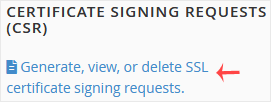
4. You can see previously generated CSR under Certificate Signing Requests on Server.

5. Click on Delete, located under the Action option.
Choose Delete again to confirm.
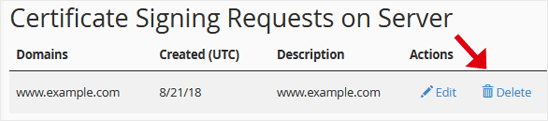
The CSR code will be removed and no longer stored on the server.