When you first install your WordPress blog or website, you will get sample comments and posts.
These can be easily removed in the following way.
1. Log in to the WordPress Dashboard.
2. From the Dashboard menu, go to Posts and click on All Posts.
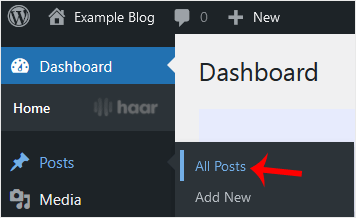
3. Hover the mouse on the sample post and click on Trash.

4. Now, you need to do the same with the sample pages.
Head to the Dashboard menu, hover your mouse on Posts, and click All Posts.
Remove the sample pages.

5. Similarly, you can remove sample comments.
Choose Comments from the Dashboard, hover your mouse over a comment and click on Trash.

After you do all these steps, your blog won't have any sample comments and posts.