Keep in mind: The domain you want to park must point to the DNS of our server.
1. Log in to your cPanel Account.
2. In the Domains section, click on Aliases.
![]()
3. Under Create a New Alias. enter the domain name you want to park in the text field.
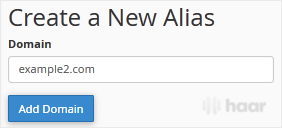
4. Click on Add Domain.
A message like the one below will show to inform you that your domain has been parked.
![]()
That's how you park your domain.